UI Overview & Basic Usage Guide
Getting Started
You’ll need to hold 7,500 BOG to use the ultimate sniper. That sounds like a lot, but you only need to hold those tokens for as long as you wish to be able to snipe, so you can sell them later.
Top Tip: If you sell those tokens after sniping, you will incur the 4% Transaction Fee on each sell and buy, so it’s best to hold those tokens between snipes.
Visit https://app.bogged.finance/bsc/sniper with your BSC wallet unlocked.
You’ll be invited to Deploy your own copy of The Ultimate Sniper to the Binance Smart Chain. This will require some gas, approximately 0.01 BNB. This is a one time deployment.
The Ultimate Sniper is a contract-based snipe which is what allows for fancy features such as fee avoidance & transaction limit avoidance. Each person deploys a snipe contract individual to them which helps keep your snipes separate and more hidden from token developers.
You may also be asked to redeploy if there are additional updates made to the sniper in the future.
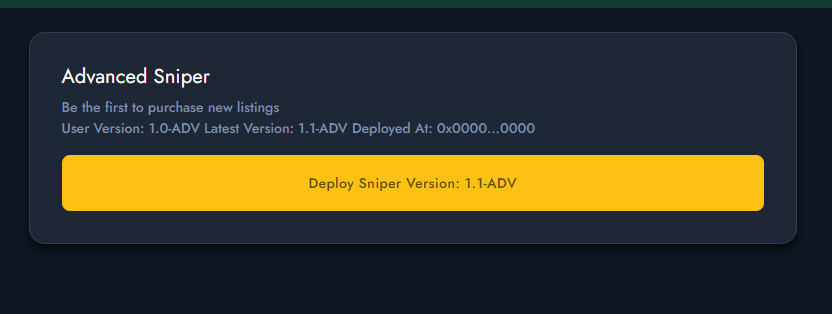
Get Ready

The UI can feel overwhelming at first, and that’s why it can be important to first understand the terms behind each label and really get a good understanding of the Blockchain and Smart Contracting before you attempt to snipe.
If you’re overwhelmed, maybe start off with the Basic Sniper before moving on to the Advanced Sniper.
Sniper Gas Wallet

You need to fund your wallet with the gas used to submit the snipe transactions, so ensure your Gas Wallet is topped up. This wallet is unique to your browser, and you can withdraw from your gas wallet at anytime. This is stored in your local cache so make sure to withdraw from it before clearing cache, reinstalling your browser, etc.
Remember to BACKUP your Gas Wallet and store its key securely before filling it! We do not have access to recover funds from your gas wallet if you clear your cache, or your device breaks.
Snipe Amount
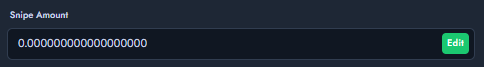
This is the amount in BNB of which you wish to Snipe. Clicking edit will let you set the snipe amount, you will have to confirm this in your wallet to submit it to the snipe contract — storing the BNB in the contract instead of submitting at the time of the snipe allows for more advanced mechanisms such as the transaction limit bypass.
Target
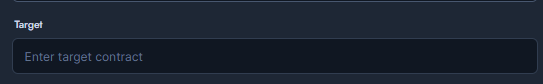
This is the contract of the token you wish to snipe. It’s important to ensure you aren’t tricked into sniping the wrong contract.
DEX & Liquidity Pool

You must select the correct DEX and Liquidity Pool the token is going to launch on. Most tokens launch on Pancakeswap V2 with BNB Liquidity, but some launch with BUSD Liquidity.
Maximum Tax

The Maximum % Fee you’re willing to pay. This is useful to avoid 99% Anti-Sniper Fees, you should set this a few % higher than the fee stated by the developers.
Transaction Limit Bypass

If needed, you can bypass the transaction limit by entering in the transaction limit of the token. Note that this increases gas used by splitting your buys into multiple transactions.
If you don’t know the transaction limit, you can make an educated guess, but remember: Too low and you’ll pay lots for gas, Too high and you risk hitting the real transaction limit and having your snipe fail.
You can obtain most transaction limit from asking in the token telegram or from reading the contract on BscScan.
Gas Price & Limit
![]()

The gas price is up to you, with a minimum of 5 gwei. The higher the gas, the sooner your transaction will be included in a block.
Gas Limit is how much “processing power” is allocated to each transaction by the miners. More advanced operations such as transaction limit bypasses will require a higher gas limit. The default is 2,500,000 but you may need to significantly increase this if you are sniping way over the transaction limit.
RPC & Transaction Rate
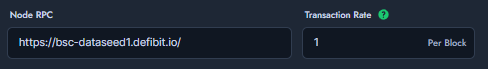
The RPC is the node you are connected to. If you know what you are doing feel free to use a custom node, and if not just leave as-is.
The transaction rate is the rate at which snipe transactions are submitted to the blockchain.
Snipes are submitted continuously until the tokens have been purchased to allow you to overcome high anti-snipe taxes, trading pauses, and bypass transaction limits.
The Log
And finally, the Log, which will keep track of your results for that session.
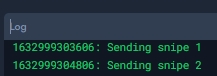
Actions

Start Scanning — This will start scanning the mempool to check for liquidity events and once detected will start sniping.
Start Sniping — This will immediately start sending out snipe transactions.
Start Sniping will immediately start sending transactions which will begin to drain your Gas Wallet!
Please note the sniper will continuously send out snipe transactions until the snipe amount balance has been drained, this is to bypass high taxes & trading pauses, make sure to adjust your gas and rate limits according to your budget.
Final Notes
Please note the sniper is an advanced software and you use it at your own risk.
Last updated
Was this helpful?